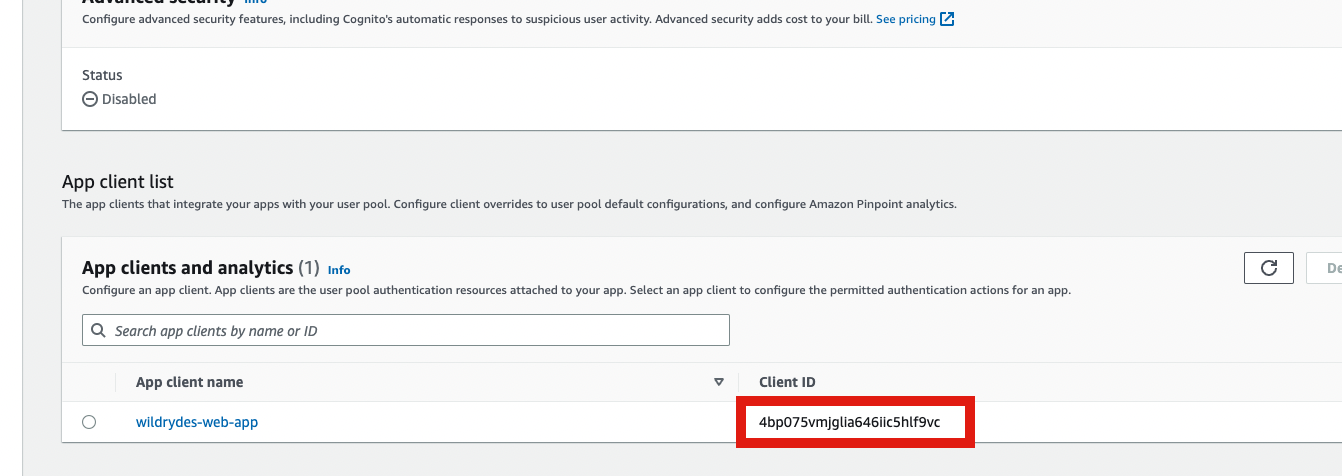Creating Cognito User Pool
Amazon Cognito User Pools lets you add user sign-up and sign-in capabilities to your web and mobile apps quickly and easily. In this step, we’ll create a Cognito user pool for our Wild Rydes app.
High-Level Instructions
Use the AWS console to create an Amazon Cognito User Pool requiring e-mail verification
The console’s region will default to the last region you were using previously. Change this to the same region where you launched your Cloud9 environment previously.
-
In the AWS Management Console choose Services then select Cognito under Security, Identity, and Compliance.
-
Choose your desired Region in top-right of the console if not already selected. This should match the region where you launched your Cloud9 environment previously.
-
Choose Create User Pool.
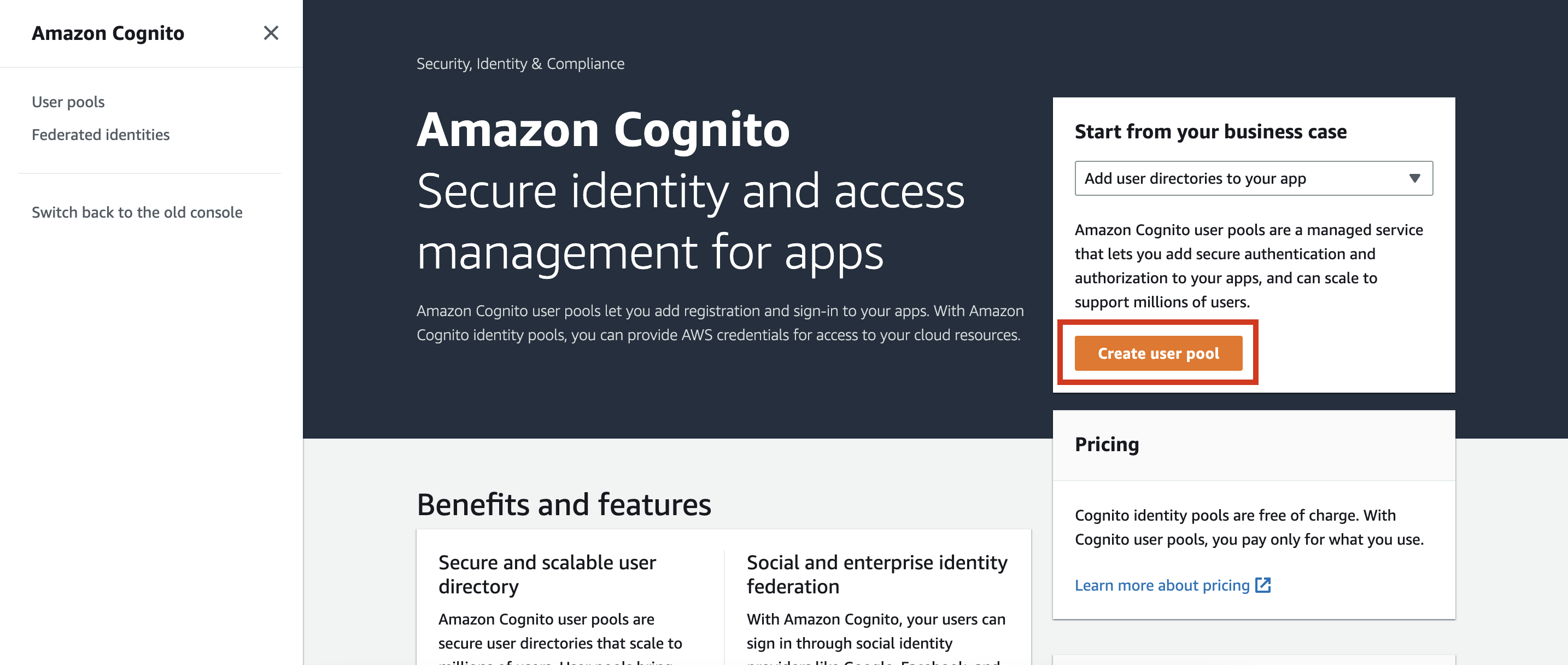
-
Under Cognito user pool sign-in options, check User name, Email, and Phone Number checkboxes, then select Next.
-
Leave the Password Policy defaults, then scroll down to Multi-factor authentication and select No MFA.
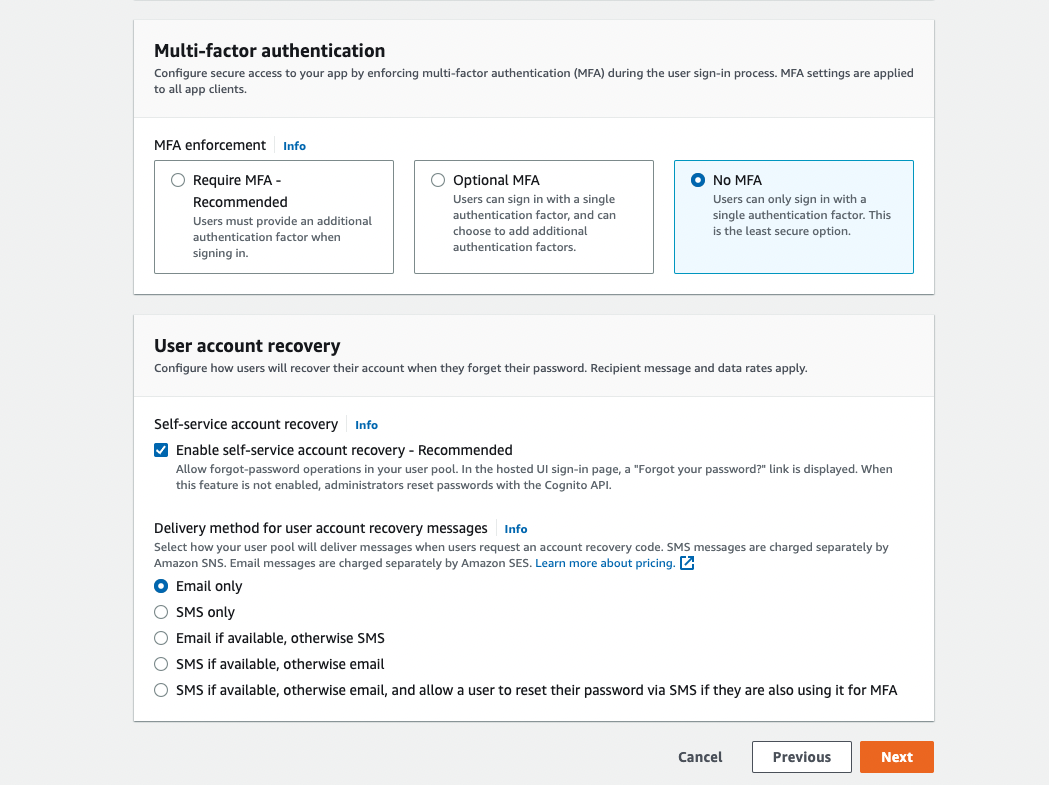
-
Leave all other defaults settings, then select Next.
-
On the Configure sign-up experience page, leave all defaults and select Next.
-
On the Configure message delivery page, select Send email with Cognito.
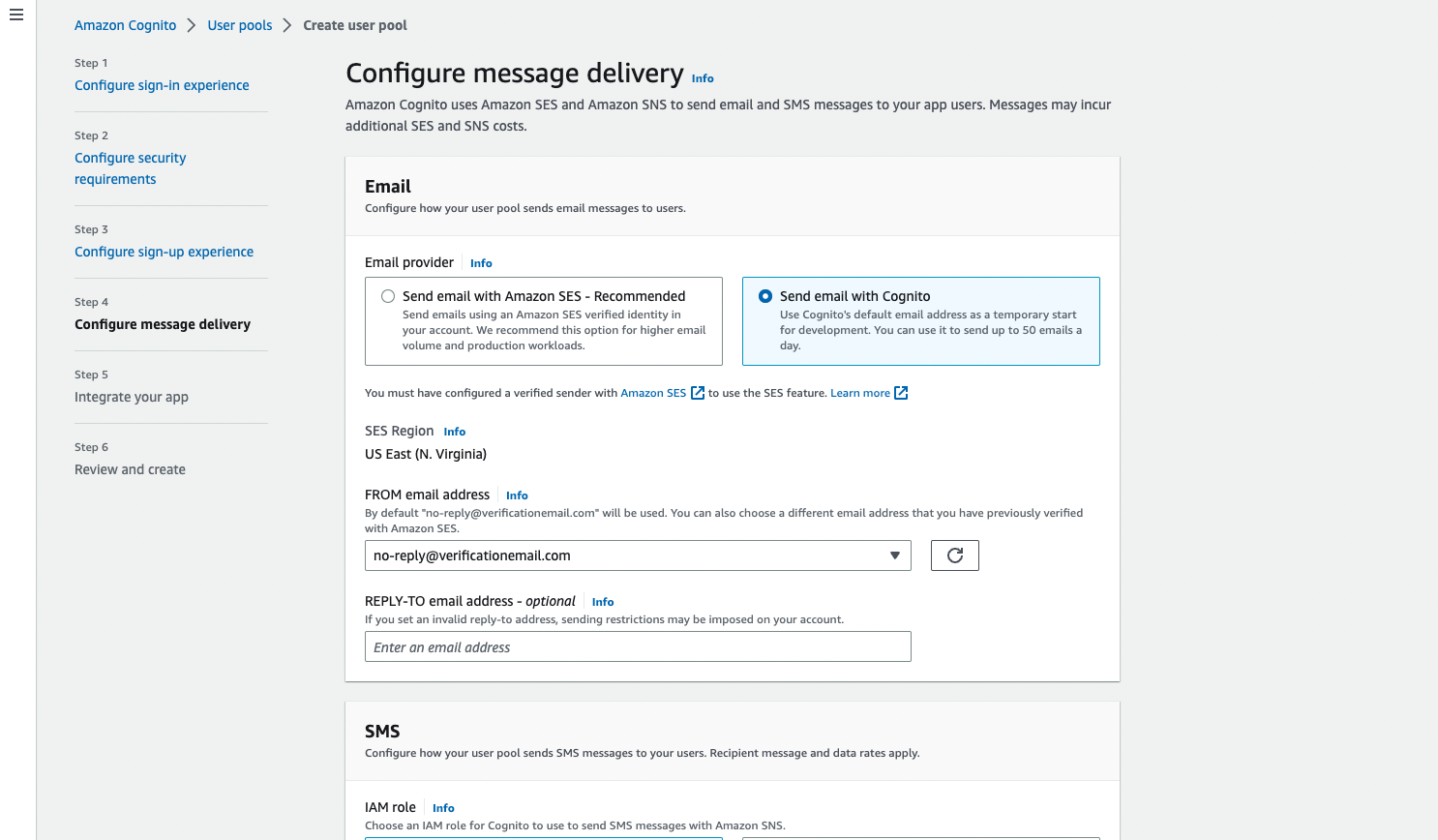
-
Scroll down to the SMS section, then select Create a new IAM role and enter wildrydes-cognito-messages for the IAM role name. Then select Next.
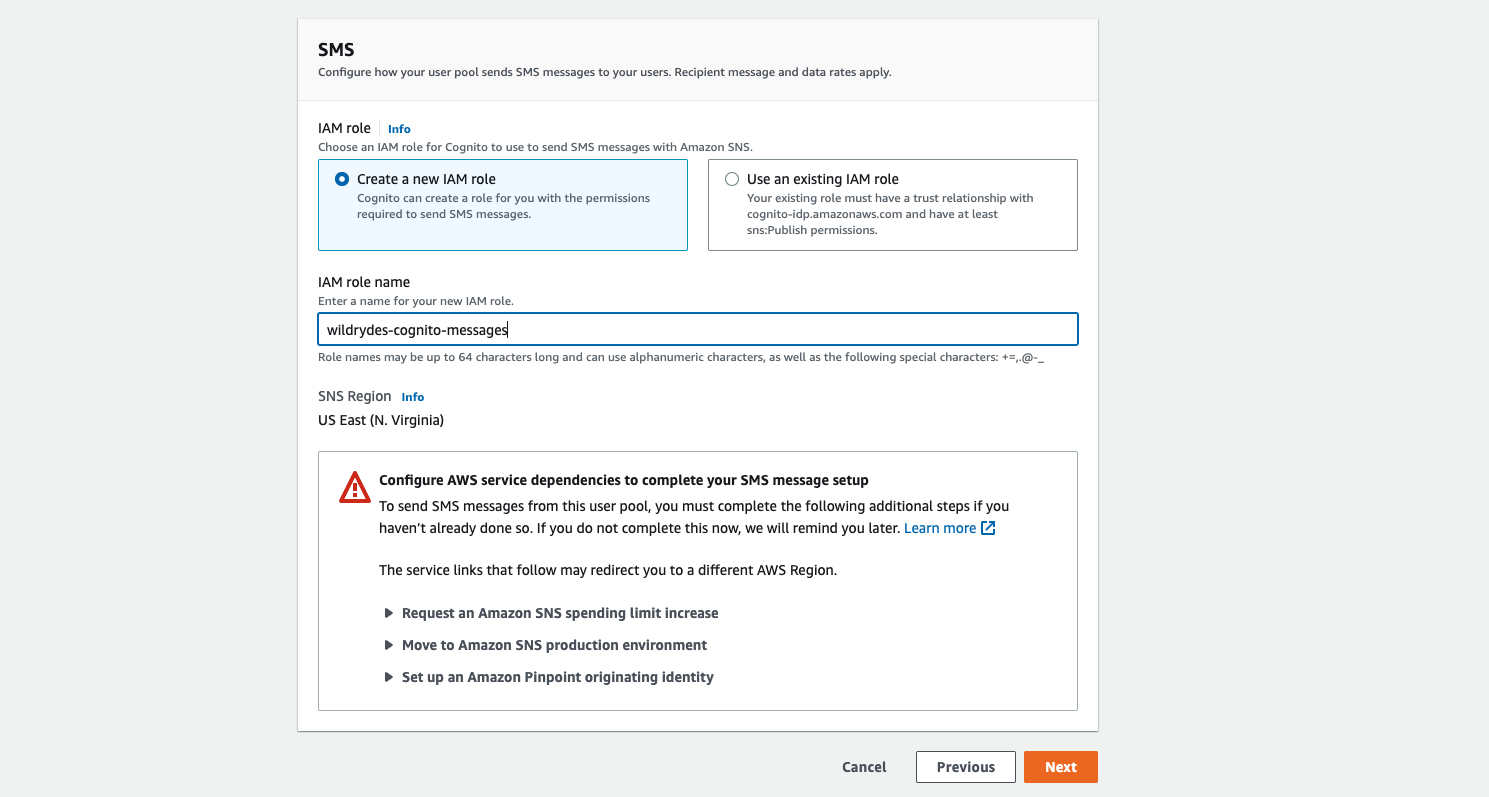
-
Next, enter
WildRydesas the User pool name. -
Next, scroll down to the Initial app client section and leave Public client selected. For App client name, enter
wildrydes-web-app. -
Make sure Don’t generate a client secret is selected, then click Next
-
Review the summary of all provided settings for accuracy then choose Create user pool.
-
Within Cloud9, click the + symbol and choose to create New File. You will use this new blank editor tab as a scratchpad for various resource names and variables.
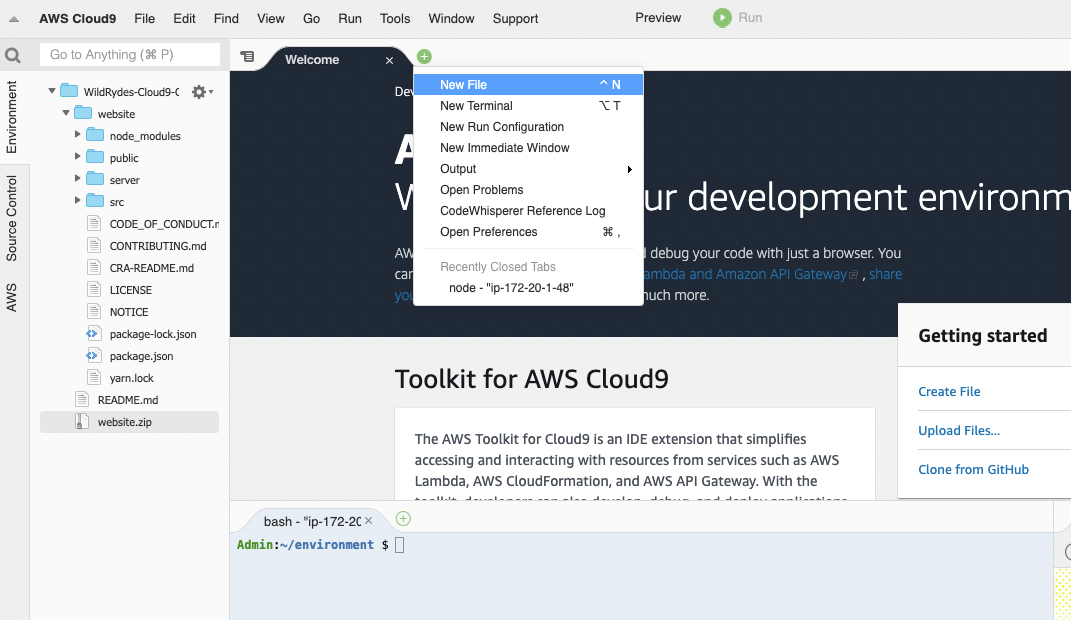
-
Back in the AWS Cognito console, copy your new User Pool Id into the scratchpad tab.
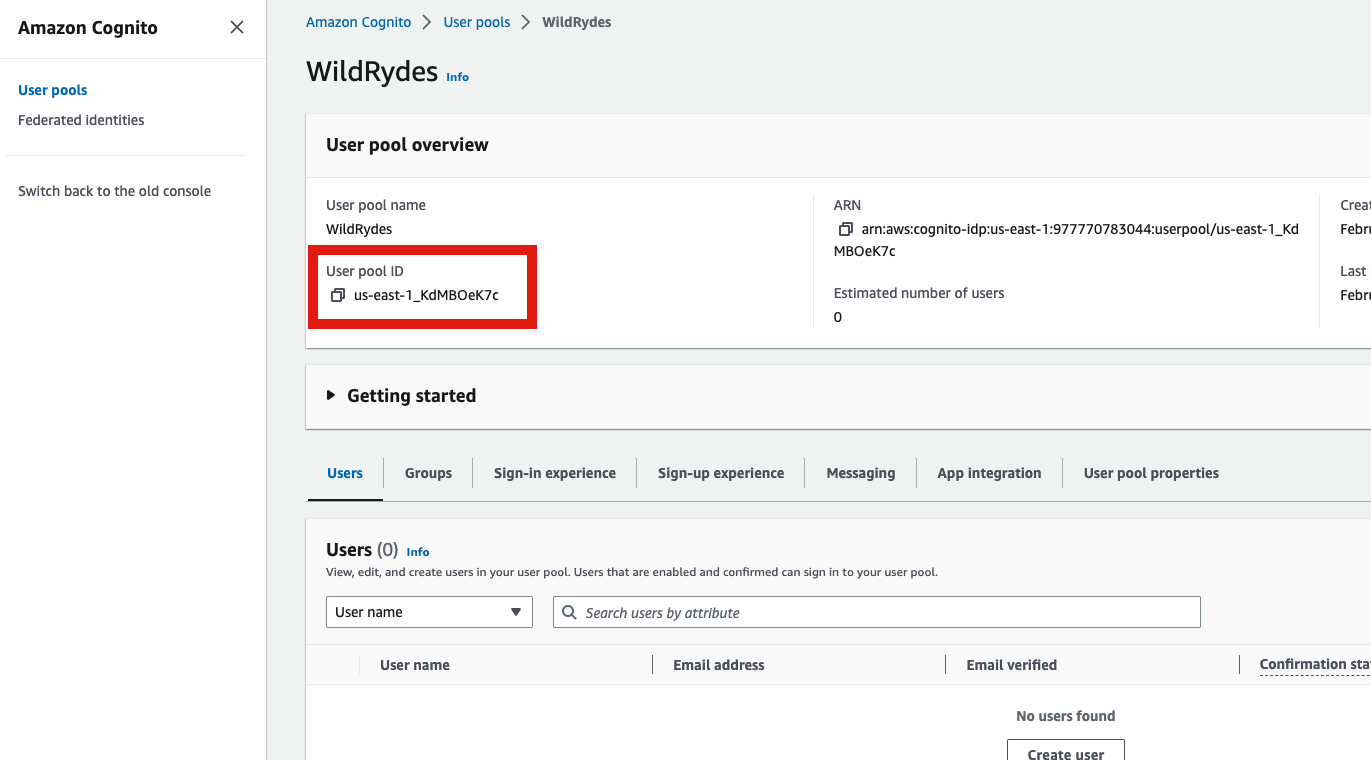
-
Click the App Integration tab and scroll all the way down to the bottom. Then copy the Client ID into the scratch tab.
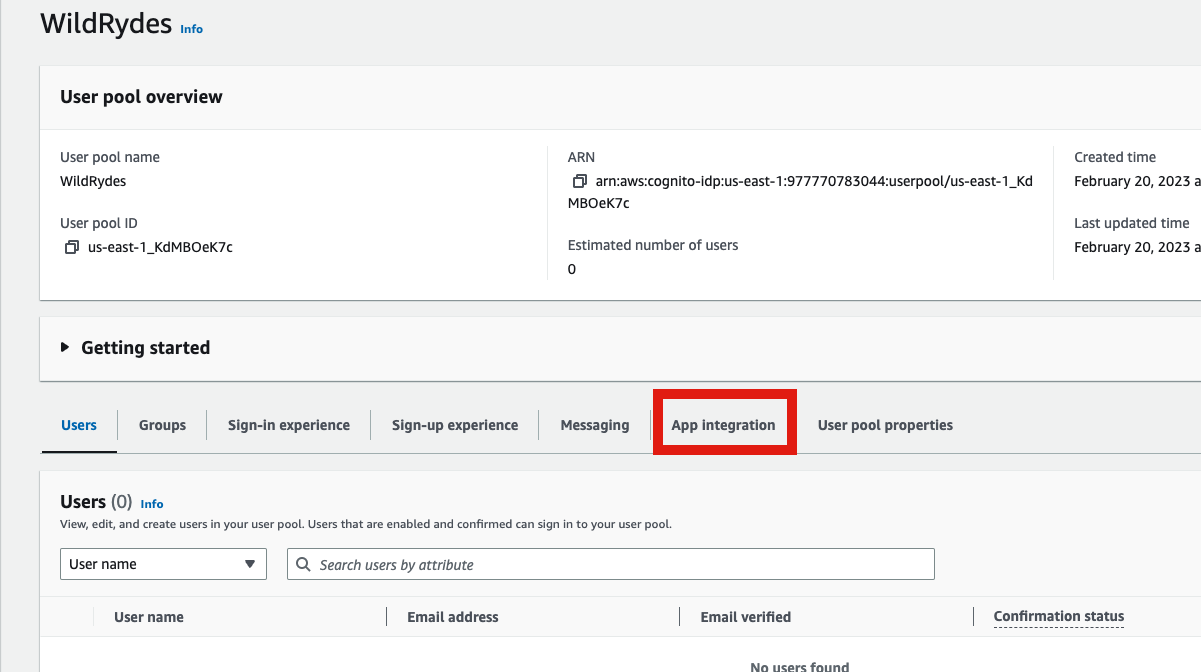
-
Copy the App client ID over to your scratchpad. You will be using both of these values later on.